Don’t
see the run command in Vista’s/7 start menu like in Xp? Don’t worry.You
can add the run command to vista’s start menu very easily.Here is what
you have to do.
- Choose properties by right clicking on the start menu.
- Select the customize button under start tab.
- Scroll down and tick the run command option.
- Select apply and then press OK.
- If you have any doubt check the screen shot below.
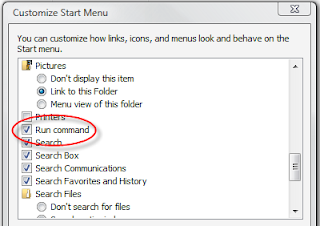
Select the start button now and you will see the run command.
No comments:
Post a Comment