Here is trick to shutdown windows like never you have done
before.This trick can be used to do an emergency shut down.You will be
surprised to see windows getting shut down under 2 seconds!!!. At first
make sure that you don’t have any unsaved works. So here is how you do
it.
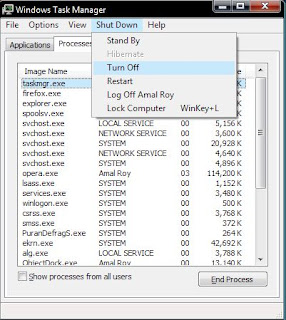
You will see windows shutting down under the blink of an eye.
We don’t recommend shutting down windows this way. Use it only in case of an emergency.
- Call up the task manager by pressing Ctrl + Alt + Delete or by pressing Ctrl + Shift + Esc(for vista users.Xp users too can do this.)
- Pressing Ctrl + Shift + Esc will directly call the task manager in vista.
- Now from the menu bar select the shutdown option.
- Hold Ctrl and press Turn off.
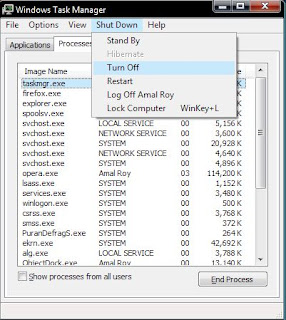
You will see windows shutting down under the blink of an eye.
We don’t recommend shutting down windows this way. Use it only in case of an emergency.
No comments:
Post a Comment